Sussex Advent Calendar known issues and general help
This FAQ contains known issues relating to the Sussex Advent Calendar and any solutions/workarounds.
The launcher says "Update detected!" but won't let me update!
If you receive this message, you'll have to do a hard reinstall to get the most up-to-date version of the app. To do so, please first ensure that you aren't running the Sussex Advent Calendar on your device, then follow the relevant instructions below.
Windows 10/11 PCs
Right click the start button in the lower left-hand corner of the screen, then select "Apps and Features" from the menu that appears. Scroll down the list of programs until you find "JL Sussex Advent Calendar 2022" and click it, then select the option to uninstall. A pop-up may appear asking if you want to allow this application to make changes to your device. Select "Yes" to continue the uninstallation process.
Apple Mac Computers
Drag the "JL Sussex Advent Calendar" application to the Trash.
iOS
Please see Apple's instructions on uninstalling apps.
Android
Please see Google's instructions on uninstalling apps.
Once the Advent Calendar is uninstalled, you can then download the Advent Calendar again from our website and install it. See our FAQ page on this for more details.
The "back arrow" icon doesn't work!
We're aware of an issue some users are facing where the "back arrow" icon doesn't work as intended. Unfortunately, the Sussex Advent Calendar has been withdrawn from sale and is now unsupported so there will be no fix for this.
I turned down the sound effects but I can still hear some of them!
This issue should be fixed but if it somehow occurs, please let us know by taking the third option at the end of this FAQ. In the meantime, we recommend using the sound options on your device to mute the app.
I can't find one of the elves!
We're thrilled that you're all enjoying finding the daily elf in the Sussex Advent Calendar, but we understand that some of them can be particularly tricky to find! So here is a map showing the location of each of them.
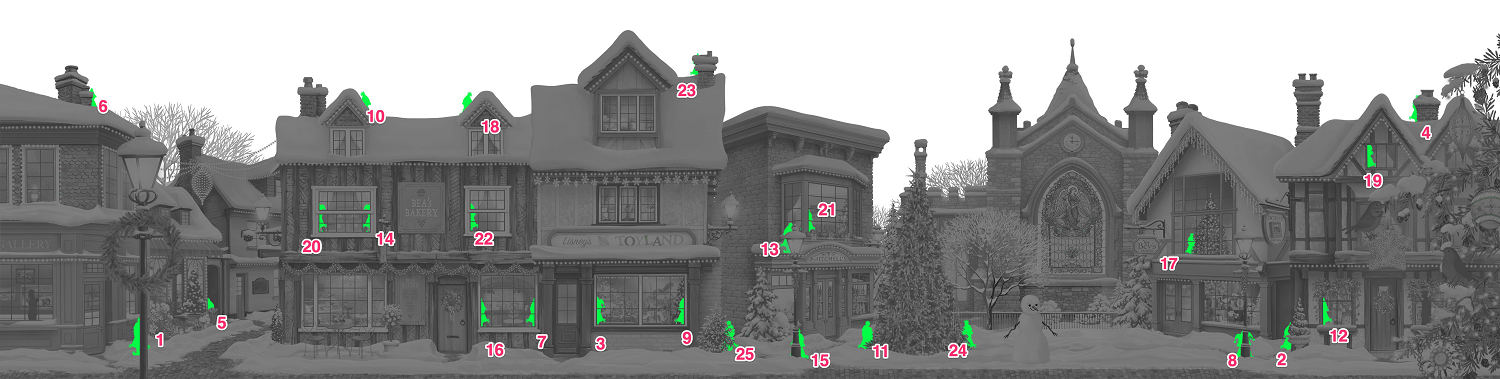
Did this answer your question?


