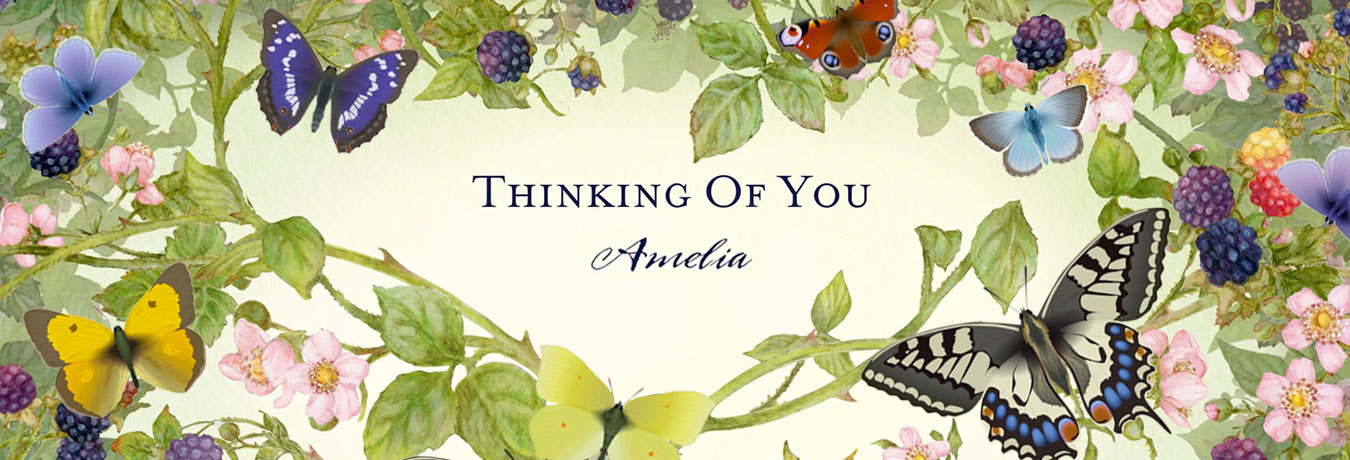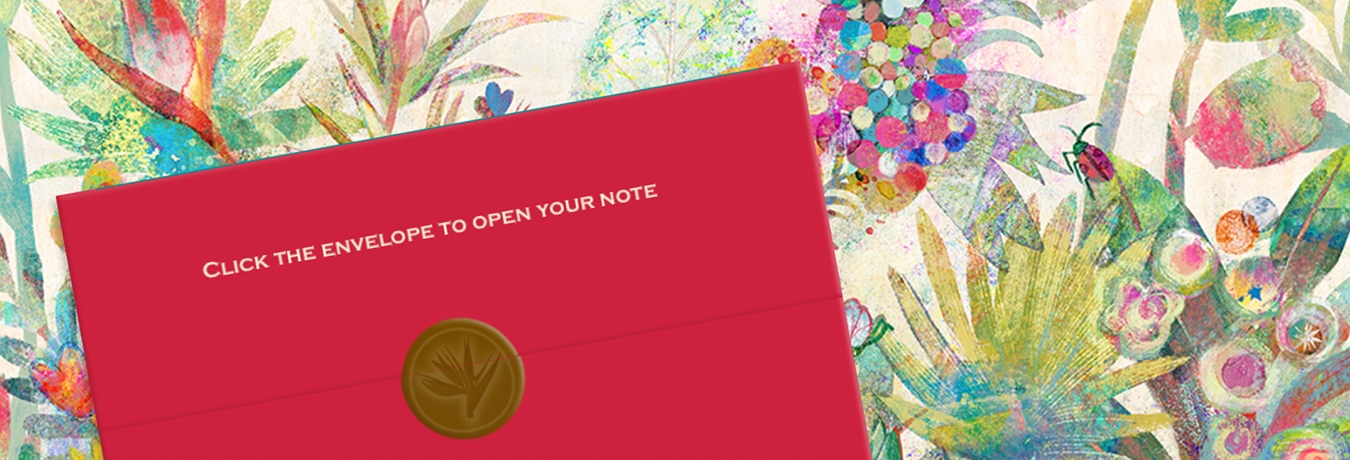I have a question about cookies
What is a cookie?
A cookie is a small item of data which a website sends to your computer. There are two types of cookie – "permanent" cookies, which are stored on your computer's disk, and "session" cookies, which are automatically deleted when you quit your web browser session.
When you log on to our website, our computer looks up your details in our database and sends your computer a cookie containing your membership details. Thereafter, when you visit different pages in our site, our computer can detect by the presence of the cookie that you have logged on and whether you have an active subscription to enable you to send cards. Without the cookie it would be impossible to differentiate between logged-on members and casual visitors to the site. (This is true of any membership-based site, not just ours.)
Normally the log on cookie is a session cookie, which means that it is automatically deleted when you quit your browser. But if you request the automatic log on feature, then we make it permanent so that next time you come to the site, you don't have to log on again.
As well as the log on cookie, we use cookies for a few other purposes: you can read more about our cookies here.
You can find assistance with enabling, disabling and managing cookies here.
Please note that if you disable or block our cookies, you will not be able to log on to our website, even if you are a member!
I have enabled cookies but I still get a cookie error when I log on
If you have followed all the instructions to enable cookies, but you still get the error message about cookies, please check to see if you have any other security or privacy software installed on your computer. Unfortunately, there are a lot of products available which have cookie control features and it's not possible for us to give instructions for all of them.
Did this answer your question?