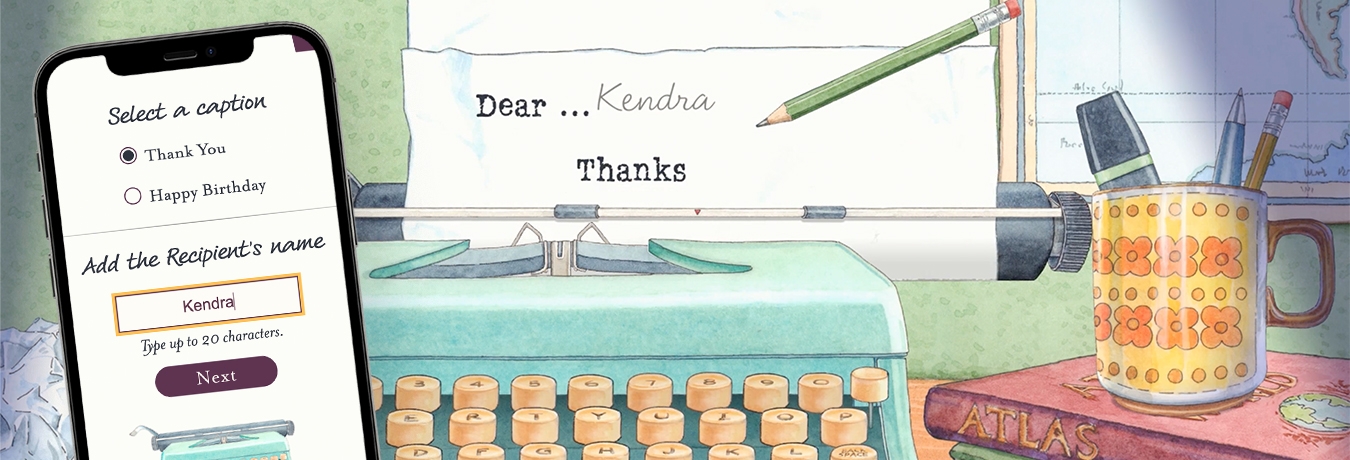Edwardian Advent Calendar known errors and anomalies
This FAQ contains known issues in the Edwardian Advent Calendar and any solutions/workarounds. If the problem you're encountering is not listed here, please see our full list of Advent Calendar FAQs.
The blocks in the Day 10 block puzzle won't turn! (Fixed)
There was a problem on some devices wherein the blocks in the Day 10 block puzzle were difficult to turn or wouldn't turn at all. This has since been fixed, so please ensure your Advent Calendar is updated to the latest version and try again.
The arrows don't move Ted in the skiing game!
On Windows and Mac, the arrows on the screen won't move Ted. Please use the arrow keys on your computer's keyboard instead.
I can't sign in to the Advent Calendar! (Fixed)
There was a bug in the system wherein some users were experiencing problems logging in after opening the Edwardian Advent Calendar. This has since been fixed, so if you were affected by this issue then please try again.
If you are still having trouble, please first ensure that you have activated your Advent Calendar. If you are using a VPN, please also disable it.
If this does not solve the problem, please contact our helpline by taking the third option at the end of this page.
I can't click the baubles! (MacOS Only // Windows Fixed)
There is a bug on some devices where nothing happens after clicking a bauble in the main scene. This has been fixed for Windows in the latest version so, if you are using a device with Windows, please update your Advent Calendar.
We are still looking into a similar issue occurring on devices using MacOS and hope to have a fix released soon.
The videos show a scene from the Sussex Advent Calendar! (Fixed)
There was a bug on Windows and Android devices wherein the video player set to VP9 mode played the Day 25 video from the Sussex Advent Calendar instead of the correct video from the Edwardian Advent Calendar. This issue has since been fixed, so please update your Advent Calendar to the latest version and try again.
My Advent Calendar is frozen! (Fixed)
Android
There was a bug in an earlier version of the Edwardian Advent Calendar where, on some Android devices, the app would freeze after signing in. This has since been fixed.
Please go to the Google Play Store and update your Edwardian Advent Calendar app to the latest version available. This should fix the issue.
iOS
There was a bug with in an earlier version of the Edwardian Advent Calendar where, on some iPhone or iPad devices running iOS 17, the video player would freeze. This has since been fixed.
Please go to the app store and update your Edwardian Advent Calendar app to the latest version available. This should fix the issue.
I can't open the Edwardian Advent Calendar!
There is a bug on some devices using MacOS 12 Monterey and earlier operating systems wherein the Edwardian Advent Calendar launcher displays an error message stating that it cannot be opened.
If you receive this message, please simply restart your computer and open the launcher again – it should then open successfully.
MacOS 13 Ventura and MacOS 14 Sonoma are not affected by this issue. If you're encountering a similar problem – or any problem – with either of those, please contact our helpline using the third option below.
Did this answer your question?

.jpg)