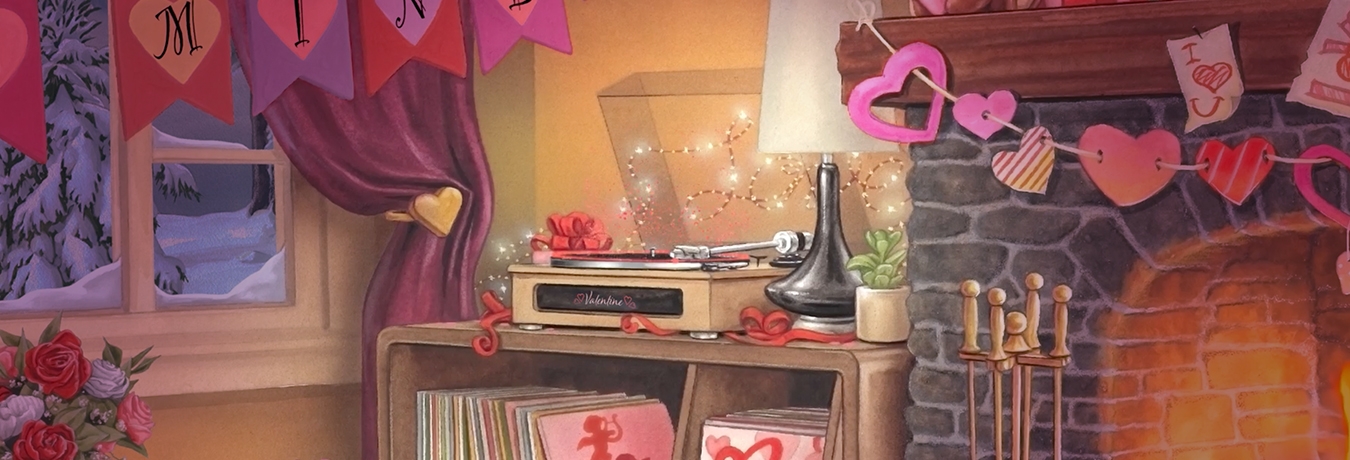Please cancel / do not renew my membership
We're sorry to hear you don't want to renew your membership.
The method of cancellation depends on whether you initially started a subscription on your mobile device, using the JL ecards app, or if you joined directly here on our website.
If you are not sure, you can check by looking in Manage Membership on our website or in More / My Details in the app.
Website memberships
If automatic renewal is already off on your account, there's nothing you need to do: your ecards membership will automatically expire at the end of the current period.
If automatic renewal is on then you'll need to change that option – and even if you think it's disabled, it's worth checking just in case! It's very easy to do so, as follows.
If you are not already logged on, then log on now by clicking the "Log On" button which you'll find in the top right hand corner of every page of our site, and then entering your email address and password in the box that appears. (If there's a welcome message instead of the "Log On" button then you are already logged on!)
When you're logged on, go to Manage Membership or click My Details in the top right hand corner next to the welcome message, and then click "Manage Membership".
On the Manage Membership page, the Automatic Renewal status will be found underneath Membership Details. If there's no mention of automatic renewal, then we don't hold any payment card details for you and we are unable to renew your membership automatically. If there is an option marked "Automatic Renewal", then simply make sure that it is set to "No". Your membership will then expire on the date shown, and although we will send you a renewal reminder, we won't automatically renew your membership.
Normally, simply switching off automatic renewal is sufficient to terminate your ecards membership on the expiry date shown. However, if for some reason you need to cancel your membership immediately, please contact our helpline by selecting the third answer to the question at the bottom of this page.
App subscriptions
Your subscription is managed entirely by the Apple App Store or Google Play Store and unfortunately we are unable to cancel it for you. Please visit the App Store or Play Store on your mobile device and cancel your subscription from there. On an Apple device go to Settings and then tap [your name] > iTunes & App Store > Apple ID > View Apple ID > Subscriptions > and then select Jacquie Lawson Ecards. On Android, sign into the Google Play store, select Subscriptions from the menu, then select Jacquie Lawson Ecards.
Please see also the following pages for further help:
Free membership
If you cancel or do not renew your ecards subscription after it has expired, your membership will revert to "free member" status. You will still be able to log on to our website, use any products such as Advent Calendars which you have previously purchased, track your purchases on the Order History page, and so on. Additionally if you use the JL ecards app you will even be able to send a few selected ecards for free!
Did this answer your question?