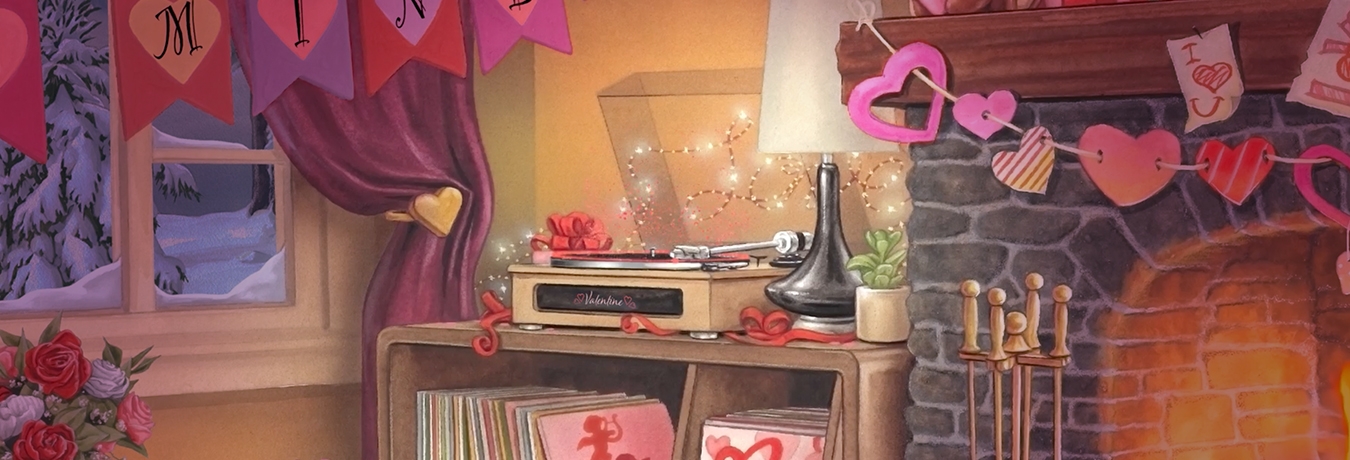I want to change my password, payment information, address, or other details
It's easy to change the details we hold for your membership, including your name, email address, password and payment details.
On our website
If you are not already logged on, then log on now by clicking the "Log on" button which you'll find in the top right hand corner of every page of our site, and then entering your email address and password on the following page. (If there's a welcome message instead of the "Log on" button then you are already logged on!)
When you're logged in, go to My Details or click My Details next to the welcome message in the top right hand corner.
These pages show all the information we currently hold for you, and allows you to change it as required. Please note that you can only change your payment details here if you paid for your ecards membership here on our website. If you paid for your ecards subscription using the JL ecards app then your payment details are managed through the Apple App Store or Google Play Store.
Using our app
Tap More, then tap My Details to change your name and email address, tap Change Password to change your password, and tap Email Notifications to change your preferences with regard to emails we send you. View more information on our eards app here.
You cannot change your payment information using the app. If you paid for your ecards subscription using the app then your payment details are managed through the Apple App Store or Google Play Store. If you paid for your subscription on our website then you can change them on our website as described above.
Did this answer your question?