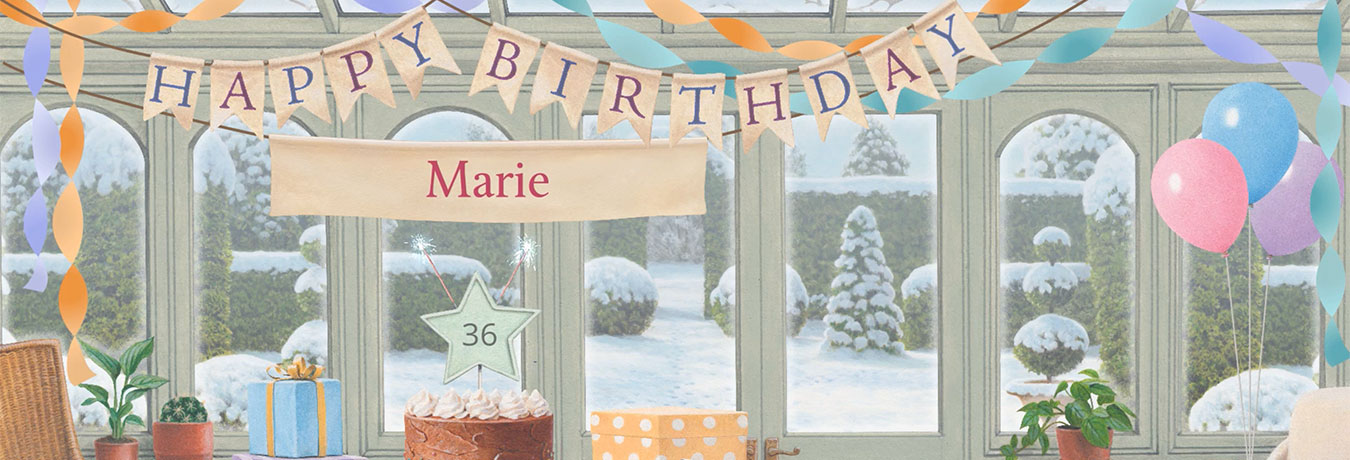How to enable and manage cookies
For an explanation of what cookies are and why we use them please read this FAQ: I have a question about cookies and for even more detail, please read about the types of cookie we use.
There are so many browsers and operating systems in use these days (especially if you include phones and tablets) that it's impossible for us to give detailed instructions for managing cookies for all browsers. But you'll find instructions for some common browsers on these links:
If your browser isn't in the list above, try searching the internet for "how to enable cookies" followed by your browser name and version, and you should quickly find instructions.
Did this answer your question?