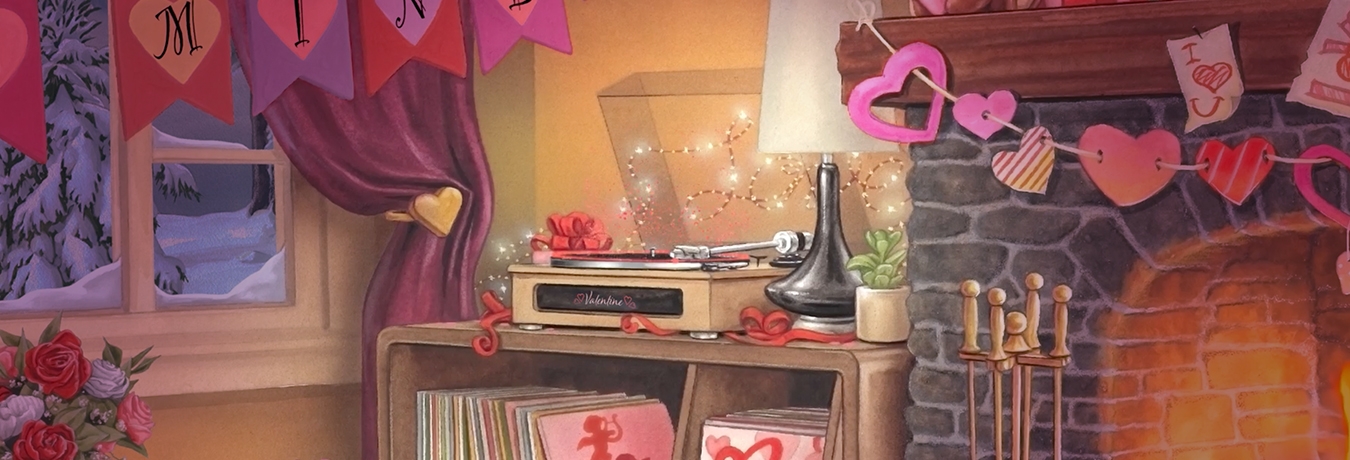I have a question about the music
What is that piece of music?
The music used in the Country Cottage is listed in the music player itself – click the ellipsis (...) then the music icon.
In the Christmas Village Advent Calendar, details of the music can be found by clicking the blue star, then opening the red "Music" book on the bookshelf to the left of the fireplace.
In the Paris Advent Calendar, details of the music can be found by clicking the blue star, then opening the red "Music Credits" book on the bookshelf to the right.
In the Edwardian Advent Calendar, details of the music can be found by clicking the blue star, then opening the blue "Credits" book by the table in the middle of the room.
In the Sussex Advent Calendar, details of the music can be found by clicking the blue star, then opening the red "Credits" book on the bookshelf.
How do I switch off the music or sound effects?
In the Advent Calendars and the Country Cottage, you have the option of background music, as well as the background sound effects which form part of the animations and games. The volumes of these can be controlled independently. Click the ellipsis (...) icon, then click the music icon. From here you can pause or restart the music. Click Volume to control independently the volume levels of the music and of the sound effects in the animations. In the Country Cottage you have the additional ability to select a "soundscape" and to control its volume.
The Advent Calendars have music controlled by a built-in music player. Not everyone wants background music going on all the time, so the soundtrack can be silenced by clicking the Pause button at the bottom of the main screen.
The animated stories in the Advent Calendars have music specially composed or arranged to match the animation. This music is an intrinsic part of the production and can only be switched off by switching off your device's audio.
The music isn't playing on my iPad/iPhone!
Check the hardware mute switch on the side of your device. It doesn't mute everything, so you might not have noticed that it is switched to the mute position – for more information see our FAQ page on the iOS mute switch.
Did this answer your question?