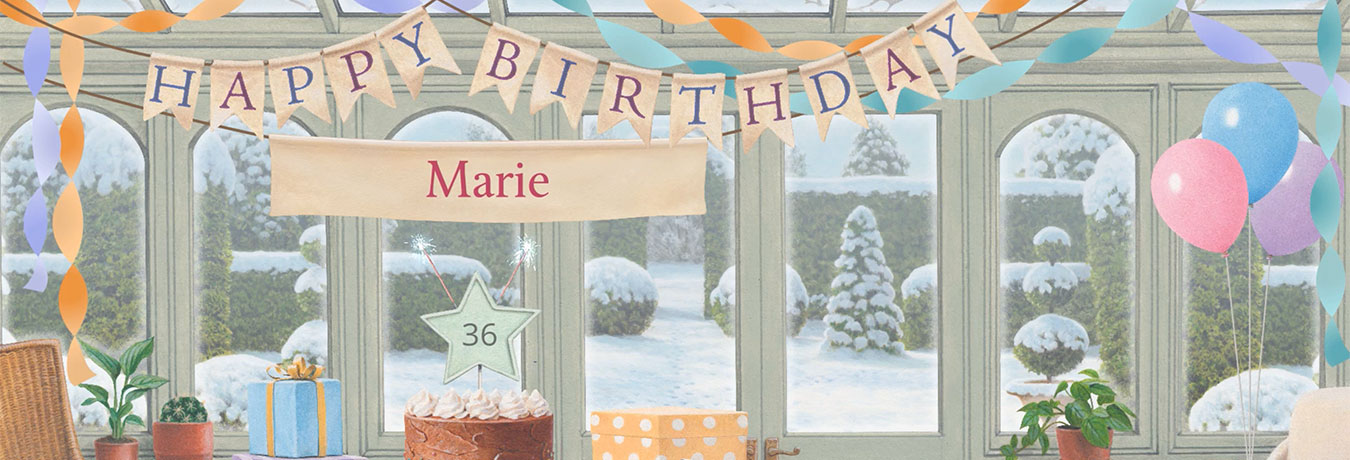I have a question about Gift Memberships
How do I redeem a Gift Membership?
- Please go to the Gift Membership redemption page.
- You will need to enter your email address, the redemption code you received by email, and your country. Then click Continue.
- Enter your name, your email address, a password, and confirm that you agree to our Terms and Conditions and Privacy Policy. Click Continue.
- You will be directed to a confirmation page, and you can begin using your membership immediately. You will find a general introduction to sending our ecards here.
How long is a Gift Membership valid?
Gift Memberships are valid for redemption for a period of 5 years from the date of purchase.
I would like to purchase Gift Membership for someone else
A Gift Membership is a great way to introduce someone to the joy of sending our cards – and you don't even have to be a member yourself to send a gift to someone else.
There are two ways of sending a Gift Membership. You can use the Gift Shop, or if you're a member yourself, you can attach a Gift Membership to any card you send.
Using the Gift Shop
- Click the Gift Shop link at the top of any page, and opposite Gift Memberships, click "Add and continue shopping" or "Add and view basket".
- In the pop-up window, enter the number of gift memberships you would like to send. If you are not logged on then you'll also be asked for your country.
- Click "Add to Gift Basket".
- You can now add other gifts to the Gift Basket, or proceed to checkout in the usual way.
- Once your payment has been received and processed, your recipient will be sent a special card which includes a redemption code to allow them to activate their membership.
Add a Gift Membership to any ecard
- Log on and select the ecard you would like to send, just as you normally do.
- On the Address & Send page, check the box to include a gift membership, personalise your card as usual, and then click Send.
- Follow the directions on the secured payment page to finish purchasing the gift.
- You will be directed to a payment confirmation page once we successfully process your payment. Your recipient will be sent the ecard and provided with a redemption code to enable them to activate their membership.
Unfortunately at present it is not possible to purchase two-year Gift Memberships and all Gift Memberships are one year.
You can manage your gift purchases on the Order History page. This page lists all your Gift Memberships, and for those which have not been redeemed, it includes facilities to change the recipients and re-send the notification email.
I need to edit or resend a Gift Membership
You will find instructions for resending Gift Memberships here.
Did this answer your question?