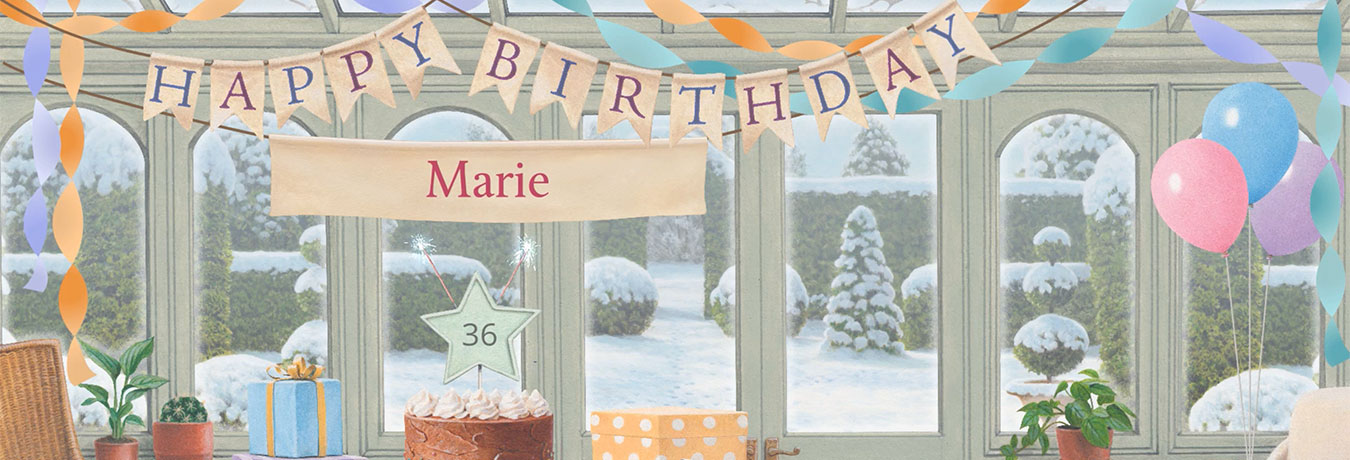I have a question about the Order History page
The Order History page is where you go to view and manage your ecard subscriptions, Advent Calendars, gift cards, Country Cottage expansion packs and other product purchases.
You can use this page to:
- Keep track of your purchases, and in the case of gifts, see whether they have been activated by the recipients.
- Specify the recipients of your purchases. You can enter the names and email addresses manually, or use your jacquielawson.com address book.
- Change the name and/or email address for a gift that has been sent but not activated by your recipient. You can use this feature to correct any errors that may have been made in the recipient's information, or you can select a new recipient.
- Resend a gift that was not received (see more details about resending gifts).
- Open a product (such as an Advent Calendar) which you ordered for yourself or received under one of our promotions.
In order to view the Order History page you must log on first by clicking the "Log On" button which you'll find in the top right hand corner of every page of our site, and then entering your email address and password on the following page. If there's a welcome message instead of the "Log On" button then you are already logged on! Then click My Details and then Order History.
Once you're there you will be able to select from the following categories of purchase using the drop-down list:
- Digital games/calendars (for example Advent Calendars, Country Cottage expansion packs)
- Gift cards (applies to US, UK, and Canadian customers only – see more details on gift cards)
- Gift membership – for managing your gifts of ecards membership
- Subscriptions – this is the history of your own ecard subscriptions
Digital games & Advent calendars
This page shows a list of all our current or recently-available Advent Calendars, Country Cottage expansion packs, and other digital games products. To start, click View Details under the item (e.g. Paris Advent Calendar) which you want to manage.
You will now see a list of all the purchases you have made (as well as any Advent Calendars which you yourself may have received as part of a promotion when you joined or renewed your ecards membership). You can refine the list to show:
- All orders
- Orders that have been sent – i.e. those which you've assigned to a particular recipient's name and email address
- Orders that have not yet been sent – i.e. those for which you haven't yet assigned a recipient's name and email address
- Orders that are scheduled to be sent – i.e. where you've attached the gift to a card which is to be sent in the future
- Orders that have been activated – i.e. where the recipient has installed and activated the product
- My orders – i.e. those which have been allocated for your own use
For any items which you've purchased but not yet sent, you can enter the name and email address of the recipient, and the name you'd like to appear as the sender (e.g. "Grandma").
For any items which have been sent, but not activated, you can click the link to change the recipient's name and email address (either because it was wrong or because you want to send the item to someone else). You can find more details about resending a gift to someone else here.
For items which have been activated/redeemed, you cannot change the recipient.
What's happened to previous years' Advent Calendars?
In order to keep the page layout simple, the Order History page has tabs only for current or recently-available products. Advent Calendars and other products from previous years will no longer appear on this page.
Gift cards
This page shows a list of digital gift cards you have sent with your ecards. Digital gifts are only available in the USA, the UK and Canada. You cannot make any changes to the gifts on this page. For more details please see our FAQ about Digital Gifts.
Gift memberships
This page shows a list of all gift memberships you have purchased. The management of these is the same as for Digital games / calendars (except that there is no "My Orders" option) so please see the previous section for instructions.
Please note that a Gift Membership is valid for 5 years from the date of purchase and after that date it cannot be redeemed and will show here as "Expired".
Subscriptions
This page shows your ecard subscriptions. For each individual subscription you have purchased, it shows the duration (one or two years), purchase date, status and payment type. To manage your current subscription please click Manage Membership in the menu on the left.
If you have received Gift Memberships, these are also shown here.
I purchased some items which are not shown on these pages!
The page will only show purchases made using the email address which you used when you logged in. If you have made a purchase which does not appear on these pages, consider whether you may have used a different email address for that purchase and try logging in with that address instead.
Did this answer your question?